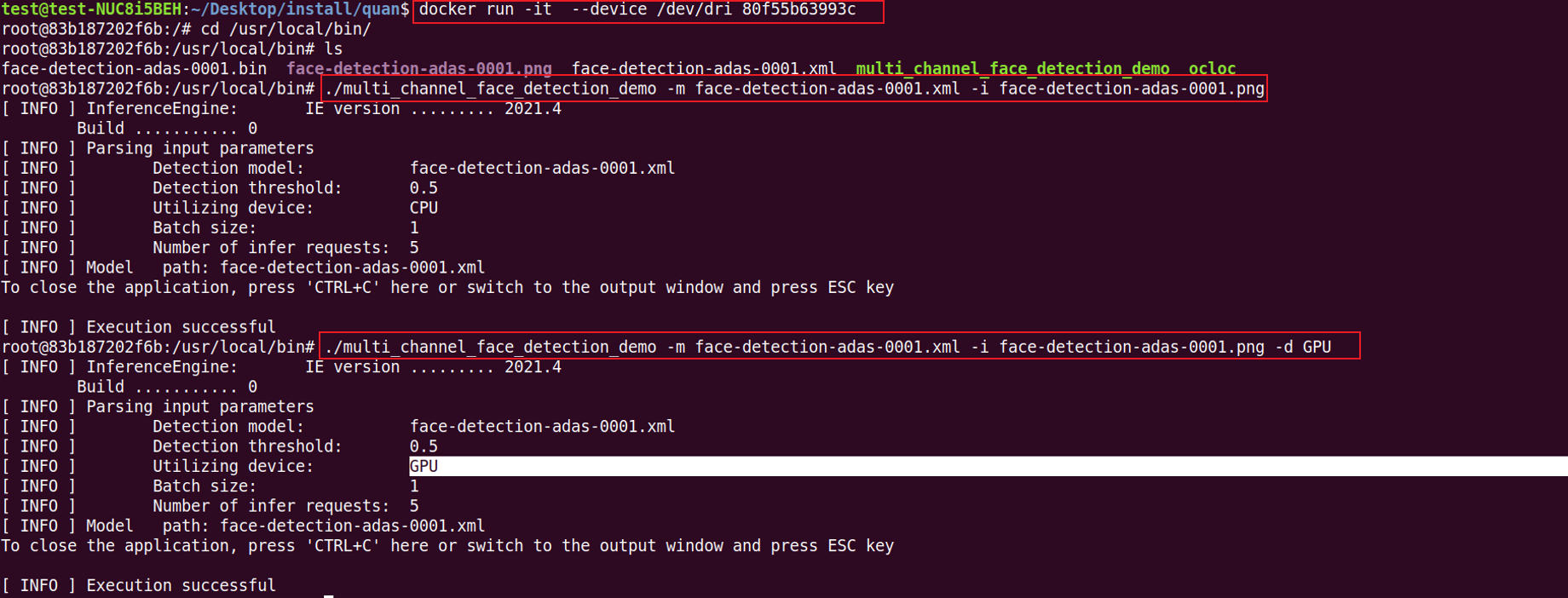一.源码编译benchmark_app
Dockerfile编写如下,先build一个ubuntu镜像,拉取github仓库上的openvino代码,然后进行源码编译,接着安装GPU相关的环境包,最后把benchmark_app依赖的库文件,和GPU相关环境拷贝到新建的ubuntu环境目录/usr/local中。
FROM ubuntu:20.04 AS builder
WORKDIR /home
# workaround blocking by updating tzdata
ENV TZ=Asia/Shanghai
RUN ln -snf /usr/share/zoneinfo/$TZ /etc/localtime && echo $TZ > /etc/timezone
RUN apt-get update && \
apt-get install -y -q --no-install-recommends wget \
ca-certificates python3 cython3 python3-dev git \
build-essential autoconf automake cmake libtool
ARG DLDT_VER=2021.4
ARG DLDT_REPO=https://github.com/openvinotoolkit/openvino.git
RUN git clone --depth 1 -b ${DLDT_VER} ${DLDT_REPO} dldt && \
cd dldt && \
git submodule init && \
git submodule update --recursive && \
mkdir build && \
cd build && \
cmake -DCMAKE_BUILD_TYPE=Release \
-DENABLE_MKL_DNN=ON -DENABLE_CLDNN=ON \
-DENABLE_VPU=OFF -DENABLE_GNA=OFF \
-DPYTHON_EXECUTABLE=/usr/bin/python3 .. && \
make -j $(nproc)
ARG igc_url=https://github.com/intel/intel-graphics-compiler/releases/download/igc-1.0.8365
ARG ocl_url=https://github.com/intel/compute-runtime/releases/download/21.33.20678
RUN mkdir /home/neo && cd /home/neo \
&& wget ${ocl_url}/intel-gmmlib_21.2.1_amd64.deb \
&& wget ${igc_url}/intel-igc-core_1.0.8365_amd64.deb \
&& wget ${igc_url}/intel-igc-opencl_1.0.8365_amd64.deb \
&& wget ${ocl_url}/intel-opencl_21.33.20678_amd64.deb \
&& wget ${ocl_url}/intel-ocloc_21.33.20678_amd64.deb \
&& wget ${ocl_url}/intel-level-zero-gpu_1.1.20678_amd64.deb
FROM ubuntu:20.04
ARG install_dir=/usr/local
COPY --from=builder /home/neo/*.deb /home/neo/
RUN cd /home/neo && dpkg -i intel*.deb && rm -rf /home/neo
RUN apt-get update \
&& apt-get -y install --no-install-recommends ocl-icd-libopencl1 \
&& rm -rf /var/lib/apt/list/*
#ENV LD_LIBRARY_PATH=${install_dir}/lib
RUN mkdir -p ${install_dir}/lib && mkdir -p ${install_dir}/bin
COPY --from=builder /home/dldt/bin/intel64/Release/benchmark_app ${install_dir}/bin/
COPY --from=builder /home/dldt/bin/intel64/Release/lib/plugins.xml ${install_dir}/lib/
COPY --from=builder /home/dldt/bin/intel64/Release/lib/*.so ${install_dir}/lib/
COPY --from=builder /home/dldt/inference-engine/temp/tbb/lib/libtbb.so ${install_dir}/lib/
COPY --from=builder /home/dldt/inference-engine/temp/tbb/lib/libtbb.so.2 ${install_dir}/lib/
COPY --from=builder /home/dldt/inference-engine/temp/opencv_4.5.2_ubuntu20/opencv/lib/libopencv_core.so.4.5.2 ${install_dir}/lib/libopencv_core.so.4.5
COPY --from=builder /home/dldt/inference-engine/temp/opencv_4.5.2_ubuntu20/opencv/lib/libopencv_imgcodecs.so.4.5.2 ${install_dir}/lib/libopencv_imgcodecs.so.4.5
COPY --from=builder /home/dldt/inference-engine/temp/opencv_4.5.2_ubuntu20/opencv/lib/libopencv_imgproc.so.4.5.2 ${install_dir}/lib/libopencv_imgproc.so.4.5
运行容器
docker run -it --volume /home/test/openvino_models/ir/intel/vehicle-license-plate-detection-barrier-0106/FP16:/home/models --device /dev/dri 5a254733464c
在container中使用GPU
./bin/benchmark_app -m /home/models/vehicle-license-plate-detection-barrier-0106.xml -niter 10 -d GPU
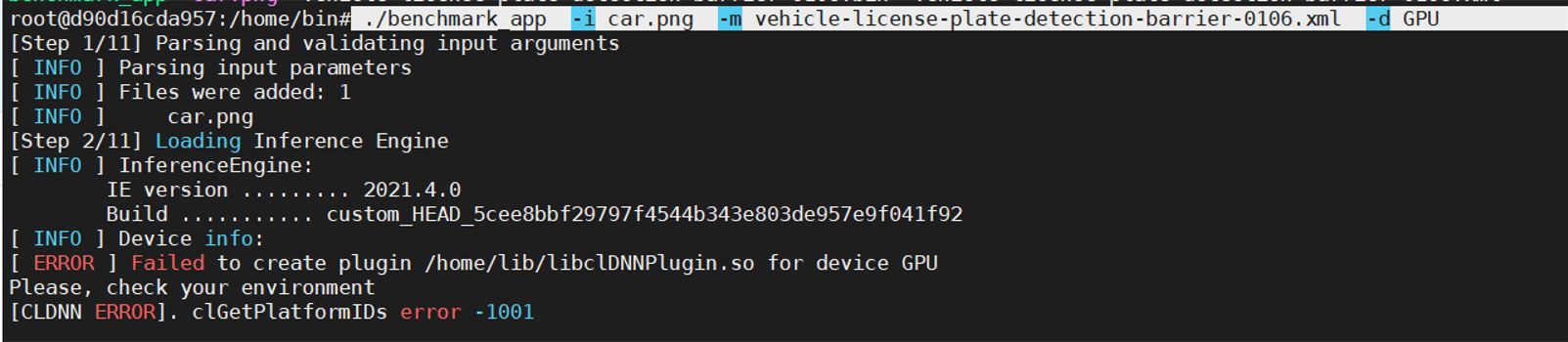
二.源码编译object_detection_sample_ssd
源码编译object_detection_sample_ssd,并且拷贝IR模型和媒体文件,
FROM ubuntu:20.04 AS builder
WORKDIR /home
# workaround blocking by updating tzdata
ENV TZ=Asia/Shanghai
RUN ln -snf /usr/share/zoneinfo/$TZ /etc/localtime && echo $TZ > /etc/timezone
RUN apt-get update && \
apt-get install -y -q --no-install-recommends wget \
ca-certificates python3 python3-pip cython3 python3-dev git \
build-essential autoconf automake cmake libtool
ARG DLDT_VER=2021.4
ARG DLDT_REPO=https://github.com/openvinotoolkit/openvino.git
RUN git clone --depth 1 -b ${DLDT_VER} ${DLDT_REPO} dldt && \
cd dldt && \
git submodule init && \
git submodule update --recursive && \
mkdir build && \
cd build && \
cmake -DCMAKE_BUILD_TYPE=Release \
-DENABLE_MKL_DNN=ON -DENABLE_CLDNN=ON \
-DENABLE_VPU=OFF -DENABLE_GNA=OFF \
-DPYTHON_EXECUTABLE=/usr/bin/python3 .. && \
make -j $(nproc)
RUN cd dldt && \
git clone https://github.com/openvinotoolkit/open_model_zoo.git && \
python3 -m pip install requests pyyaml && \
cd open_model_zoo/tools/downloader && \
python3 ./downloader.py --name face-detection-retail-0005
ARG igc_url=https://github.com/intel/intel-graphics-compiler/releases/download/igc-1.0.8365
ARG ocl_url=https://github.com/intel/compute-runtime/releases/download/21.33.20678
RUN mkdir /home/neo && cd /home/neo \
&& wget ${ocl_url}/intel-gmmlib_21.2.1_amd64.deb \
&& wget ${igc_url}/intel-igc-core_1.0.8365_amd64.deb \
&& wget ${igc_url}/intel-igc-opencl_1.0.8365_amd64.deb \
&& wget ${ocl_url}/intel-opencl_21.33.20678_amd64.deb \
&& wget ${ocl_url}/intel-ocloc_21.33.20678_amd64.deb \
&& wget ${ocl_url}/intel-level-zero-gpu_1.1.20678_amd64.deb
FROM ubuntu:20.04
ARG install_dir=/usr/local
COPY --from=builder /home/neo/*.deb /home/neo/
RUN cd /home/neo && dpkg -i intel*.deb && rm -rf /home/neo
RUN apt-get update \
&& apt-get -y install --no-install-recommends ocl-icd-libopencl1 \
&& rm -rf /var/lib/apt/list/*
#ENV LD_LIBRARY_PATH=${install_dir}/lib
RUN mkdir -p ${install_dir}/lib && mkdir -p ${install_dir}/bin
COPY --from=builder /home/dldt/bin/intel64/Release/object_detection_sample_ssd ${install_dir}/bin/
COPY --from=builder /home/dldt/open_model_zoo/models/intel/face-detection-0205/assets/face-detection-0205.png ${install_dir}/bin/
COPY --from=builder /home/dldt/open_model_zoo/tools/downloader/intel/face-detection-retail-0005/FP32/face-detection-retail-0005.xml ${install_dir}/bin/
COPY --from=builder /home/dldt/open_model_zoo/tools/downloader/intel/face-detection-retail-0005/FP32/face-detection-retail-0005.bin ${install_dir}/bin/
COPY --from=builder /home/dldt/bin/intel64/Release/lib/plugins.xml ${install_dir}/lib/
COPY --from=builder /home/dldt/bin/intel64/Release/lib/*.so ${install_dir}/lib/
COPY --from=builder /home/dldt/inference-engine/temp/tbb/lib/libtbb.so ${install_dir}/lib/
COPY --from=builder /home/dldt/inference-engine/temp/tbb/lib/libtbb.so.2 ${install_dir}/lib/
COPY --from=builder /home/dldt/inference-engine/temp/opencv_4.5.2_ubuntu20/opencv/lib/libopencv_core.so.4.5.2 ${install_dir}/lib/libopencv_core.so.4.5
COPY --from=builder /home/dldt/inference-engine/temp/opencv_4.5.2_ubuntu20/opencv/lib/libopencv_imgcodecs.so.4.5.2 ${install_dir}/lib/libopencv_imgcodecs.so.4.5
COPY --from=builder /home/dldt/inference-engine/temp/opencv_4.5.2_ubuntu20/opencv/lib/libopencv_imgproc.so.4.5.2 ${install_dir}/lib/libopencv_imgproc.so.4.5
RUN echo ${install_dir}/lib > /etc/ld.so.conf.d/opencv.conf && ldconfig
运行结果
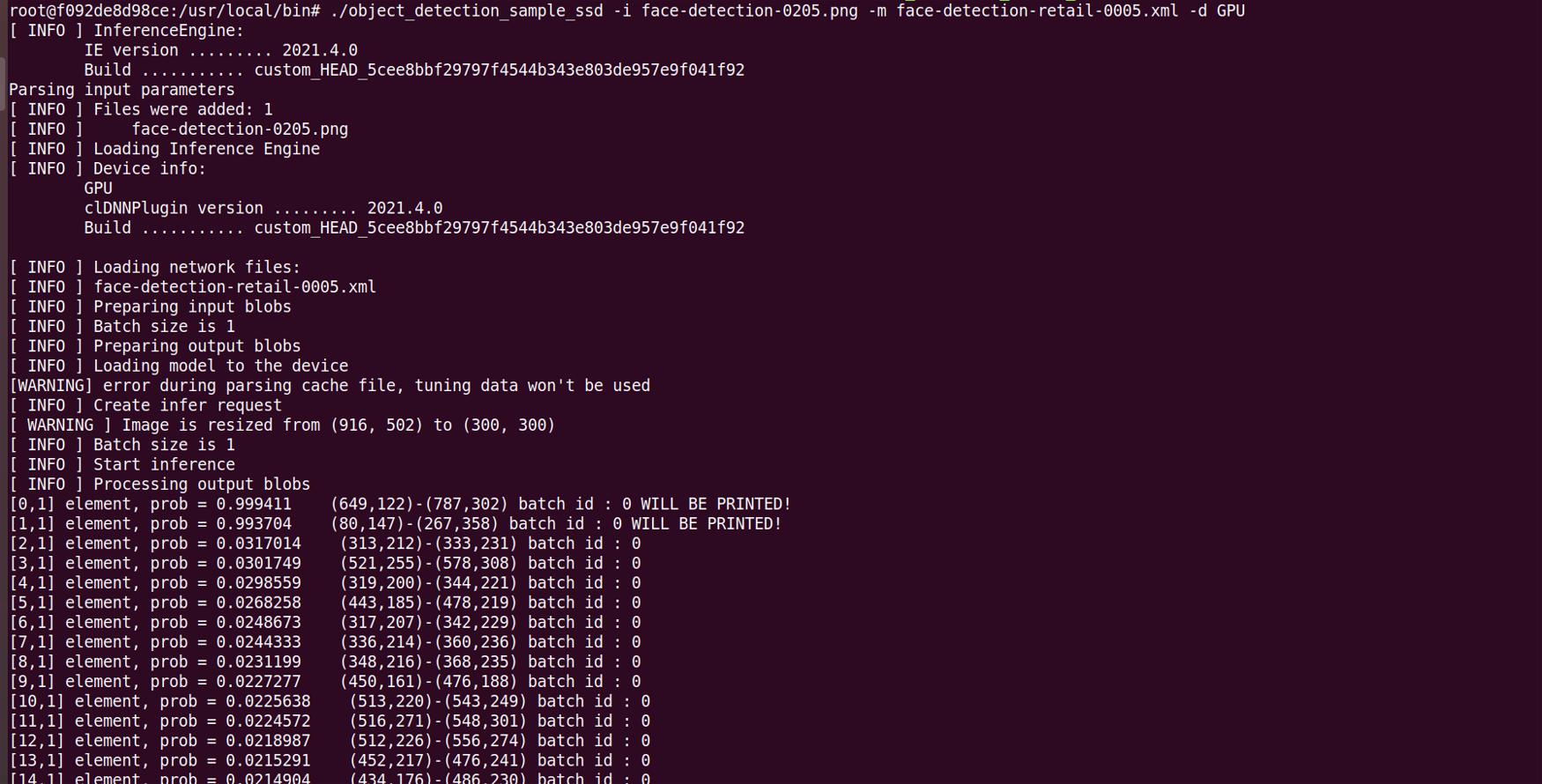
三.安装OpenVINO来编译multi_channel_face_detection_demo
先创建一个ubuntu镜像,然后下载OpenVINO并安装,在open_model_zoo的demo目录下执行build,编译完成后把模型、媒体文件以及相关依赖库COPY到新创建的镜像中,然后执行运行。
FROM ubuntu:20.04 AS builder
WORKDIR /home
# workaround blocking by updating tzdata
ENV TZ=Asia/Shanghai
RUN ln -snf /usr/share/zoneinfo/$TZ /etc/localtime && echo $TZ > /etc/timezone
RUN apt-get update && \
apt-get install -y -q --no-install-recommends wget \
ca-certificates python3 python3-pip cython3 python3-dev libpython3-dev cpio libtbb-dev libopencv-dev git \
build-essential autoconf automake cmake libtool && \
python3 -m pip install requests pyyaml
ARG PACKAGE_VER=l_openvino_toolkit_p_2021.4.582
ARG OPENVINO_REPO=https://registrationcenter-download.intel.com/akdlm/irc_nas/17988/l_openvino_toolkit_p_2021.4.582.tgz
ARG DEP_DIR=/opt/intel/openvino_2021/deployment_tools
ARG OMZ_BUILD=/root/omz_demos_build
RUN mkdir dldt && cd dldt && \
wget ${OPENVINO_REPO} && \
tar -zxf ${PACKAGE_VER}.tgz && \
cd ${PACKAGE_VER} && \
sed -i 's/decline/accept/g' silent.cfg && \
./install.sh -s silent.cfg --ignore-signature && \
/opt/intel/openvino_2021/bin/setupvars.sh && \
cd ${DEP_DIR}/open_model_zoo/demos && \
./build_demos.sh && \
cd ${OMZ_BUILD} && \
make -j4 && \
cd ${DEP_DIR}/tools/model_downloader && \
python3 ./downloader.py --name face-detection-adas-0001
ARG igc_url=https://github.com/intel/intel-graphics-compiler/releases/download/igc-1.0.8365
ARG ocl_url=https://github.com/intel/compute-runtime/releases/download/21.33.20678
RUN mkdir /home/neo && cd /home/neo \
&& wget ${ocl_url}/intel-gmmlib_21.2.1_amd64.deb \
&& wget ${igc_url}/intel-igc-core_1.0.8365_amd64.deb \
&& wget ${igc_url}/intel-igc-opencl_1.0.8365_amd64.deb \
&& wget ${ocl_url}/intel-opencl_21.33.20678_amd64.deb \
&& wget ${ocl_url}/intel-ocloc_21.33.20678_amd64.deb \
&& wget ${ocl_url}/intel-level-zero-gpu_1.1.20678_amd64.deb
FROM ubuntu:20.04
ARG install_dir=/usr/local
COPY --from=builder /home/neo/*.deb /home/neo/
RUN cd /home/neo && dpkg -i intel*.deb && rm -rf /home/neo
RUN apt-get update \
&& apt-get -y install --no-install-recommends ocl-icd-libopencl1 \
&& rm -rf /var/lib/apt/list/*
RUN mkdir -p ${install_dir}/lib && mkdir -p ${install_dir}/bin
COPY --from=builder /root/omz_demos_build/intel64/Release/multi_channel_face_detection_demo ${install_dir}/bin/
COPY --from=builder /opt/intel/openvino_2021/deployment_tools/open_model_zoo/models/intel/face-detection-adas-0001/assets/face-detection-adas-0001.png ${install_dir}/bin/
COPY --from=builder /opt/intel/openvino_2021/deployment_tools/tools/model_downloader/intel/face-detection-adas-0001/FP32/face-detection-adas-0001.xml ${install_dir}/bin/
COPY --from=builder /opt/intel/openvino_2021/deployment_tools/tools/model_downloader/intel/face-detection-adas-0001/FP32/face-detection-adas-0001.bin ${install_dir}/bin/
COPY --from=builder /opt/intel/openvino_2021/opencv/lib ${install_dir}/lib/
COPY --from=builder /opt/intel/openvino_2021/inference_engine/lib/intel64 ${install_dir}/lib/
COPY --from=builder /opt/intel/openvino_2021/inference_engine/external/tbb/lib ${install_dir}/lib/
COPY --from=builder /opt/intel/openvino_2021/deployment_tools/ngraph/lib ${install_dir}/lib/
RUN echo ${install_dir}/lib > /etc/ld.so.conf.d/opencv.conf && ldconfig
运行结果