效果展示
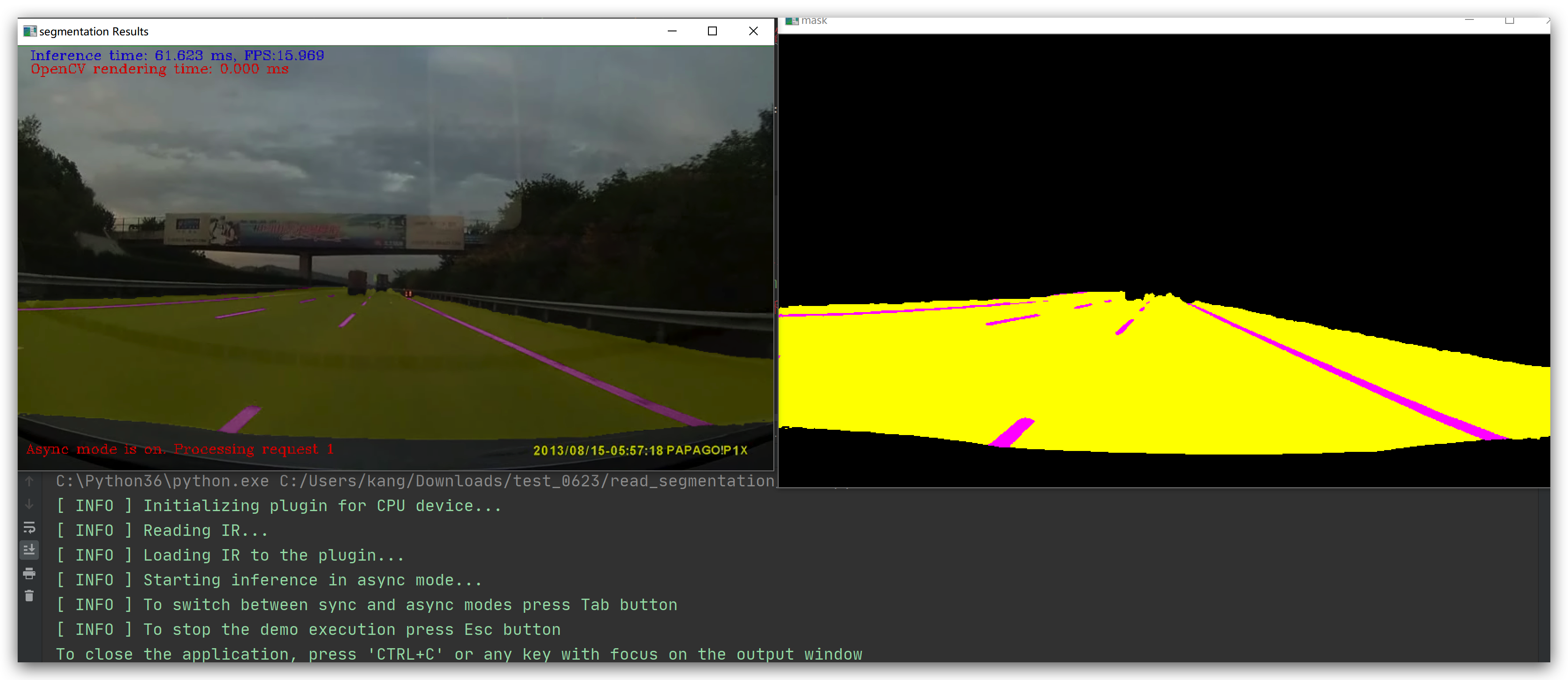
一、 操作步骤:
1. 安装OpenVINO
2. 执行下面命令,对samples编译
cd /opt/intel/openvino/deployment_tools/inference_engine/samples
./build_samples.sh
编译完成后,可以在home目录找到参数cpu_extension
cpu_extension = "/home/kang/inference_engine_samples_build/intel64/Release/lib/libcpu_extension.so"
3. 下载模型,记录xml地址
road-segmentation-adas-0001
model_xml = ""
model_bin = ""
二、 附录代码:
import sys
import cv2
import numpy as np
import time
import logging as log
from openvino.inference_engine import IENetwork, IEPlugin
model_xml = "/home/kang/open_model_zoo-2019/model_downloader/Transportation/segmentation/curbs/dldt/road-segmentation-adas-0001.xml"
model_bin = "/home/kang/open_model_zoo-2019/model_downloader/Transportation/segmentation/curbs/dldt/road-segmentation-adas-0001.bin"
plugin_dir = "/opt/intel/openvino/deployment_tools/inference_engine/lib/intel64"
cpu_extension = "/home/kang/inference_engine_samples_build/intel64/Release/lib/libcpu_extension.so"
def read_segmentation_demo():
log.basicConfig(format="[ %(levelname)s ] %(message)s",
level=log.INFO,
stream=sys.stdout)
# Plugin initialization for specified device and load extensions library if specified
log.info("Initializing plugin for {} device...".format("CPU"))
plugin = IEPlugin(device="CPU", plugin_dirs=plugin_dir)
plugin.add_cpu_extension(cpu_extension)
# Read IR
log.info("Reading IR...")
net = IENetwork(model=model_xml, weights=model_bin)
if plugin.device == "CPU":
supported_layers = plugin.get_supported_layers(net)
not_supported_layers = [
l for l in net.layers.keys() if l not in supported_layers
]
if len(not_supported_layers) != 0:
log.error(
"Following layers are not supported by the plugin for specified device {}:\n {}"
.format(plugin.device, ', '.join(not_supported_layers)))
log.error(
"Please try to specify cpu extensions library path in demo's command line parameters using -l "
"or --cpu_extension command line argument")
sys.exit(1)
assert len(
net.inputs.keys()) == 1, "Demo supports only single input topologies"
assert len(net.outputs) == 1, "Demo supports only single output topologies"
input_blob = next(iter(net.inputs))
out_blob = next(iter(net.outputs))
log.info("Loading IR to the plugin...")
exec_net = plugin.load(network=net, num_requests=2)
# Read and pre-process input image
n, c, h, w = net.inputs[input_blob].shape
del net
cap = cv2.VideoCapture("/home/kang/Downloads/openvino_sample_show-master/material/read_segmentation_demo.mp4")
cur_request_id = 0
next_request_id = 1
log.info("Starting inference in async mode...")
log.info("To switch between sync and async modes press Tab button")
log.info("To stop the demo execution press Esc button")
is_async_mode = True
render_time = 0
ret, frame = cap.read()
print(
"To close the application, press 'CTRL+C' or any key with focus on the output window"
)
while cap.isOpened():
if is_async_mode:
ret, next_frame = cap.read()
else:
ret, frame = cap.read()
if not ret:
break
initial_w = cap.get(3)
initial_h = cap.get(4)
# 开启同步或者异步执行模式
inf_start = time.time()
if is_async_mode:
in_frame = cv2.resize(next_frame, (w, h))
in_frame = in_frame.transpose(
(2, 0, 1)) # Change data layout from HWC to CHW
in_frame = in_frame.reshape((n, c, h, w))
exec_net.start_async(request_id=next_request_id,
inputs={input_blob: in_frame})
else:
in_frame = cv2.resize(frame, (w, h))
in_frame = in_frame.transpose(
(2, 0, 1)) # Change data layout from HWC to CHW
in_frame = in_frame.reshape((n, c, h, w))
exec_net.start_async(request_id=cur_request_id,
inputs={input_blob: in_frame})
if exec_net.requests[cur_request_id].wait(-1) == 0:
res = exec_net.requests[cur_request_id].outputs[out_blob]
res = np.squeeze(res, 0)
res = res.transpose(1, 2, 0)
res = np.argmax(res, 2)
hh, ww = res.shape
mask = np.zeros((hh, ww, 3), dtype=np.uint8)
mask[np.where(res > 0)] = (0, 255, 255)
mask[np.where(res > 1)] = (255, 0, 255)
cv2.imshow("mask", mask)
mask = cv2.resize(mask, dsize=(frame.shape[1], frame.shape[0]))
frame = cv2.addWeighted(mask, 0.2, frame, 0.8, 0)
inf_end = time.time()
det_time = inf_end - inf_start
# Draw performance stats
inf_time_message = "Inference time: {:.3f} ms, FPS:{:.3f}".format(det_time * 1000, 1000 / (det_time*1000 + 1))
render_time_message = "OpenCV rendering time: {:.3f} ms".format(
render_time * 1000)
async_mode_message = "Async mode is on. Processing request {}".format(cur_request_id) if is_async_mode else \
"Async mode is off. Processing request {}".format(cur_request_id)
cv2.putText(frame, inf_time_message, (15, 15),
cv2.FONT_HERSHEY_COMPLEX, 0.5, (200, 10, 10), 1)
cv2.putText(frame, render_time_message, (15, 30),
cv2.FONT_HERSHEY_COMPLEX, 0.5, (10, 10, 200), 1)
cv2.putText(frame, async_mode_message, (10, int(initial_h - 20)),
cv2.FONT_HERSHEY_COMPLEX, 0.5, (10, 10, 200), 1)
render_start = time.time()
cv2.imshow("segmentation Results", frame)
render_end = time.time()
render_time = render_end - render_start
if is_async_mode:
cur_request_id, next_request_id = next_request_id, cur_request_id
frame = next_frame
key = cv2.waitKey(1)
if key == 27:
break
cv2.destroyAllWindows()
del exec_net
del plugin
if __name__ == '__main__':
sys.exit(read_segmentation_demo() or 0)
转载请注明:康瑶明的博客
